After installing the device nodes in the previous lesson, they can now be placed into Node-RED flows.
The new Proficloud.io Nodes should appear at the bottom of your palette on the left hand side. You can collapse all other sections for now, or just scroll down to reach the section Phoenix Contact. Place the new nodes on the workspace via Drag and Drop.
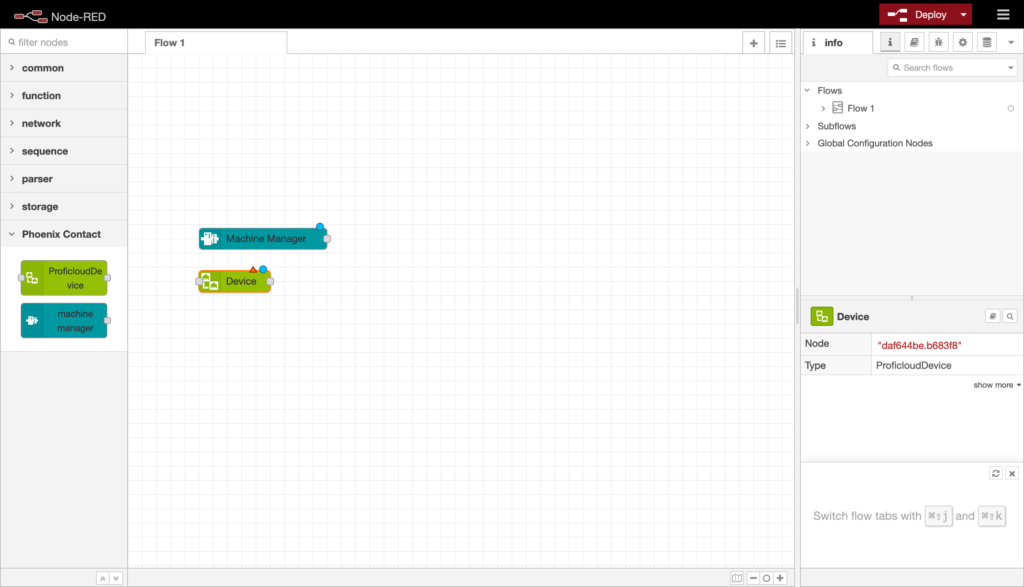
Connect the Machine Manager Node to the Proficloud Device Node by creating a wire between the output port of the Machine Manager Node and the input port of the Proficloud Device Node. You can create a wire by clicking and holding on the output port, then dragging to the input port and releasing. The result should look like this:
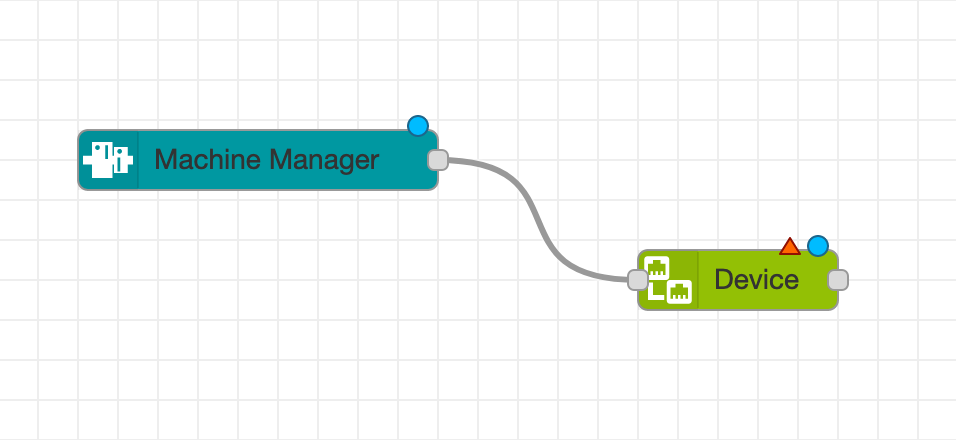
Double-Click on the Machine Manager Node to open the settings
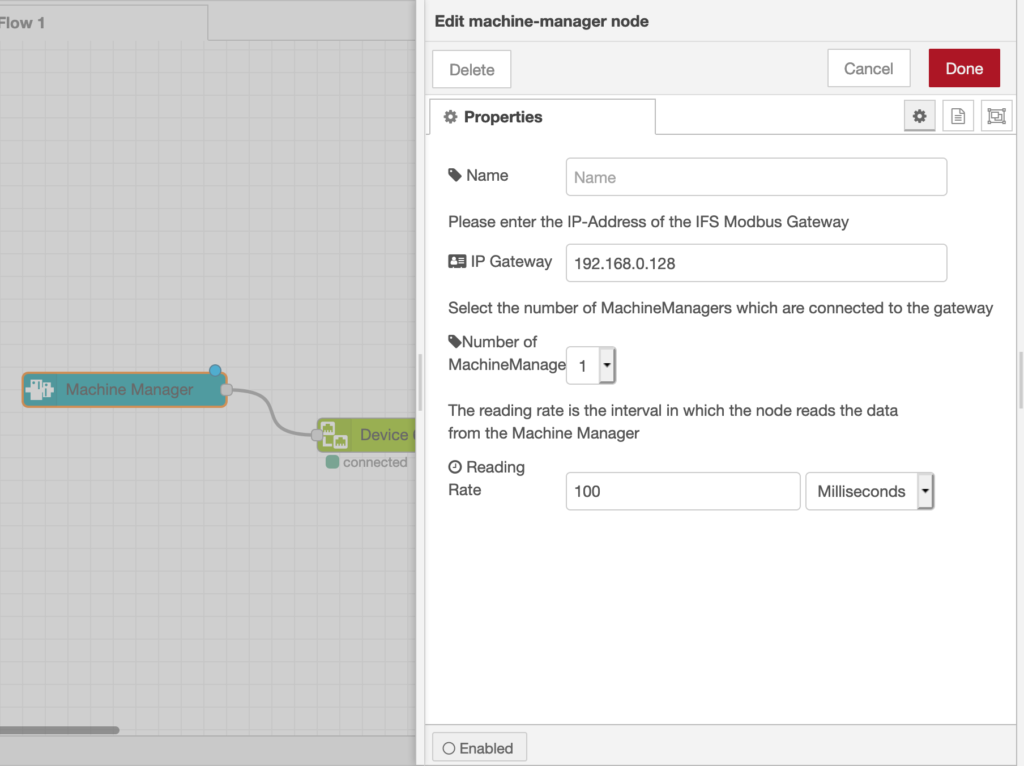
Now enter the Modbus Gateway IP address and select the number of Machine Managers connected to the bus. If needed, adjust the read time interval to match your desired Reading Rate. We recommend to use 100ms which will work best with upcoming services.
Once the Machine Manager Node has established a connection to the Modbus Gateway, the small red square underneath the Node will turn green. Don’t forget to deploy your Flow!
If you like to transmit metadata from your Modbus Gateway into the cloud, make sure the “Custom Metadata” checkbook in the Proficloud Device Node is disabled.
Congratulations! You have now successfully connected your Machine Manager to Phoenix Contact Proficloud.io. Feel free to keep browsing another course, or to contact our customer service if you have any questions or feedback regarding our products. Thank you very much for using Proficloud.io!

