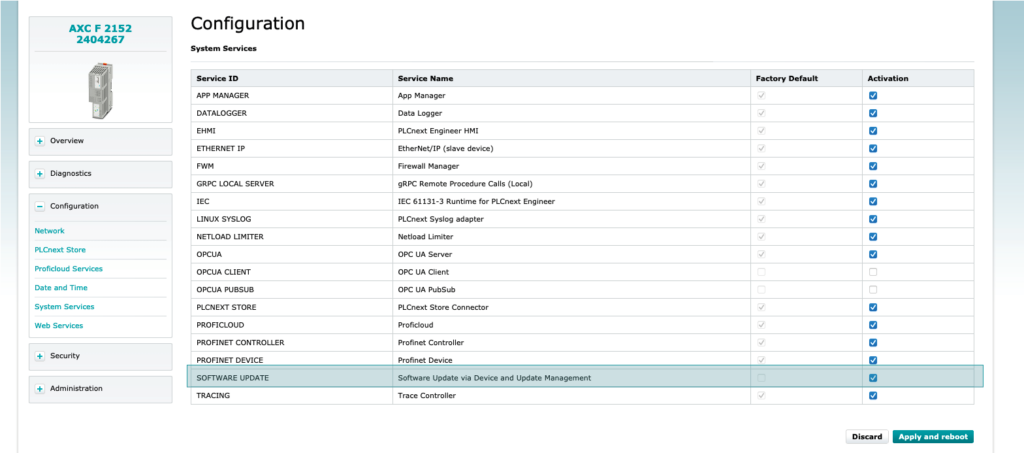Step 1 – Checking Permissions: Update not allowed
If you are starting a firmware or application update and it is cancelled in step 1 (checking for permissions), this might be the reason:
The device is missing a certificate.
Please add the certificate to your device. Here you can read how to get the permissions to update the firmware or application update for your device: How can I get the permissions to update the firmware or application of a PLCnext device through Proficloud.io?
The settings in the device are missing.
It might be the case, that in the configuration of the device, the checkmark at the SOFTWARE UPDATE is missing. Please check the checkbox in this row.