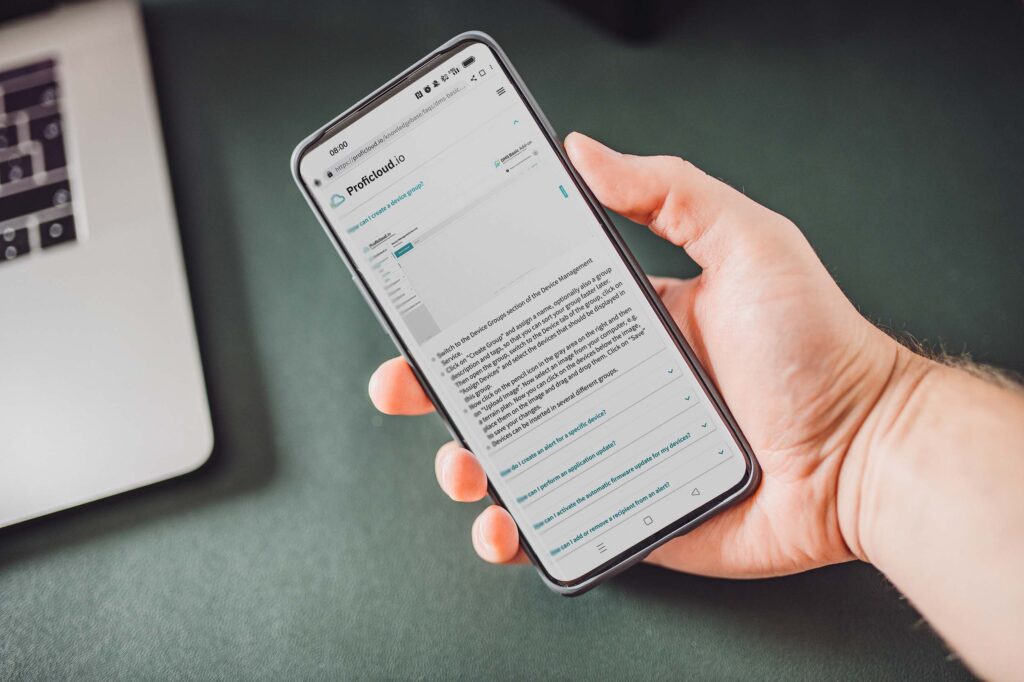User Management Service
The User Management Service allows users to be invited to Proficloud.io organizations and granted individual permissions.
- Unlimited number of organizations
- Role-based permission management
- Granular permissions at the dashboard or device level
- Simple invitation with overview of all users
Contact us so that together we can realize your individual requirements.
Comprehensive user, role and permission management with the User Management Service
The User Management Service is a Core Smart Service. It can be used by all Proficloud.io users.
With the Smart Service it is possible to invite users to a Proficloud.io organization and assign them a specific role. Permissions across the individual Smart Services on the IIoT platform are defined by said roles.
Currently there are three different default roles in the User Management Service – the Admin role, the Editor role and the Viewer role.
Assigning and changing roles of different users is done in such a way, as well as the rest of Proficloud.io, that it will only take you a few moments to create a well-positioned organization.
Share knowledge and access
Knowledge is like happiness – it gets bigger when you share it. According to this standard, access to different areas of Proficloud.io can be granted by simple invitations via email or link. Free of charge and efficient.
With the User Management Service, you can conveniently invite as many users as you want to your Proficloud.io organization and assign them one of three default roles. This way, your login data always remains your own and you don’t have to worry about data privacy.
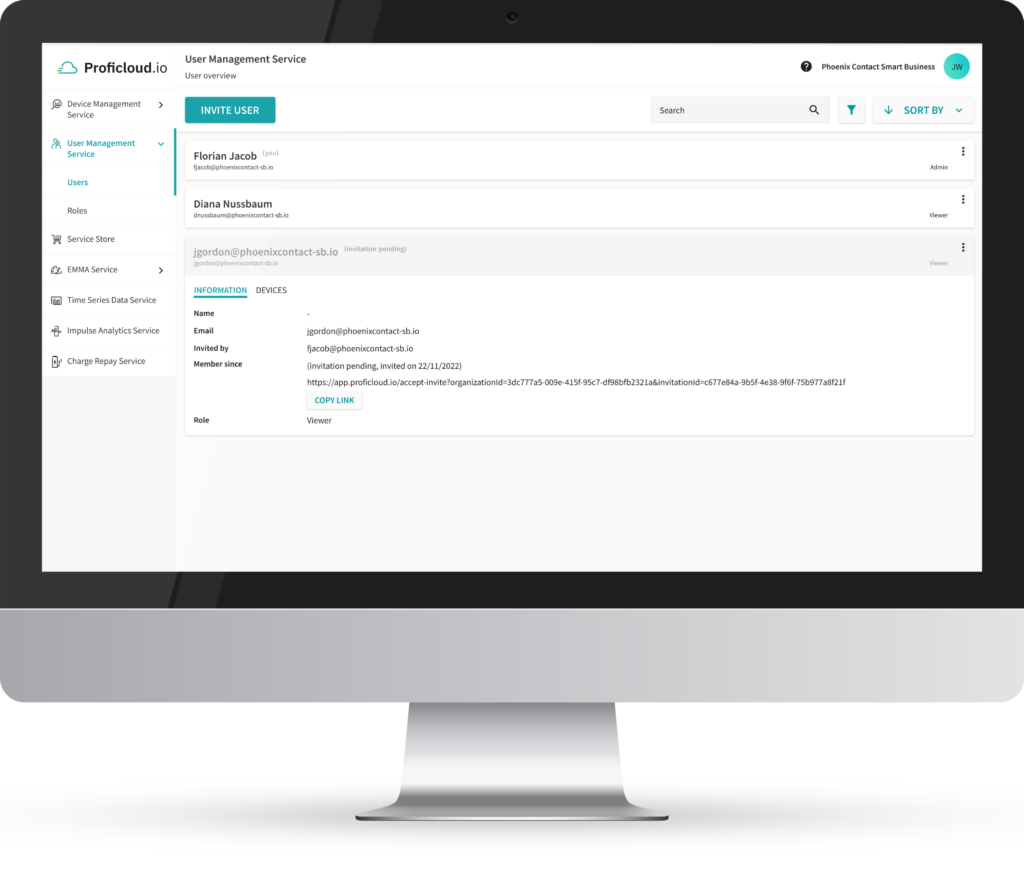
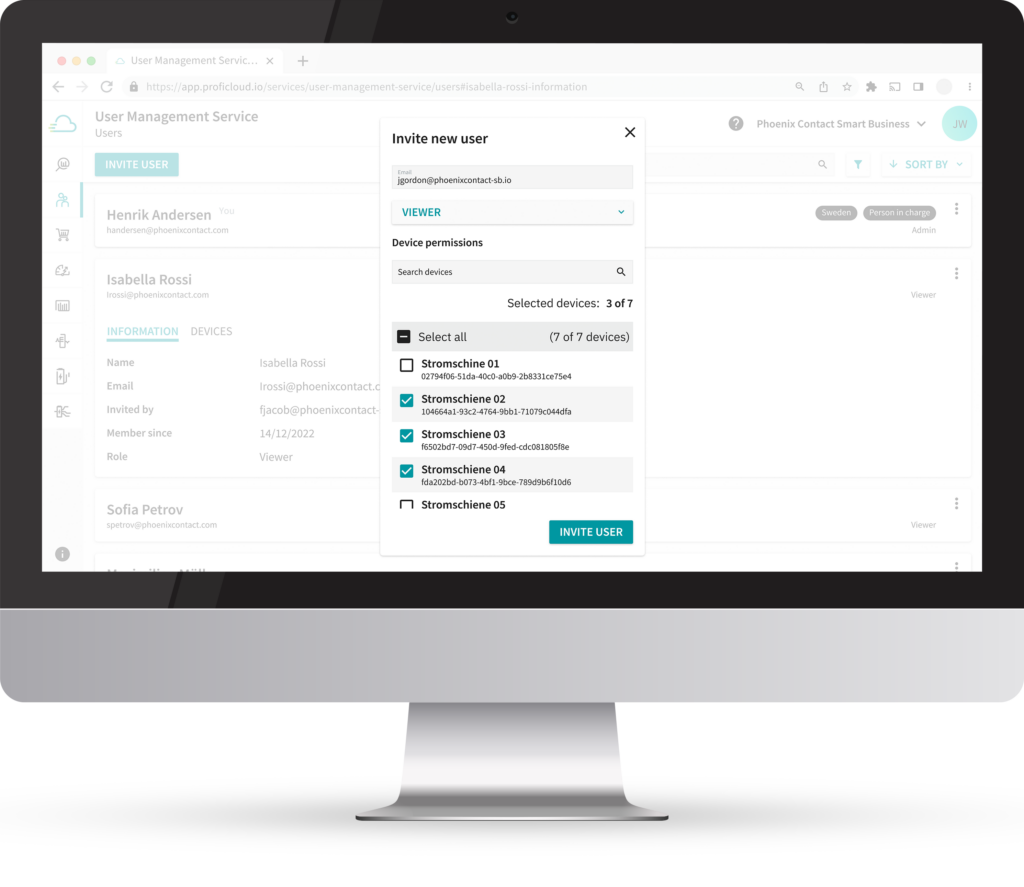
Data security through restricted access
Thanks to the three different default roles that the User Management Service already holds for you, it is very easy to assign the Viewer role to a specific user group. With this role, users are not able to perform critical functions.
Allow only the actions that are needed for specific tasks – no more. This will give your colleagues and employees more security when using Proficloud.io. Don’t worry about accidentally changing important settings – with the appropriate roles, the colleagues who need these rights will be empowered, other colleagues you can help by only granting them the rights to view items – just as you need!
Make Proficloud.io your IIoT platform
Proficloud.io users can always be members of different organizations. So you can prepare and hand over organizations for yourself or for partners.
With the User Management Service and the options that come with it, you can customize Proficloud.io to fit your needs exactly. Build a small network of colleagues who regularly look at the IIoT platform to draw insights from the collected data – without worrying about sharing your login credentials, for example, and of course without any IT knowledge.
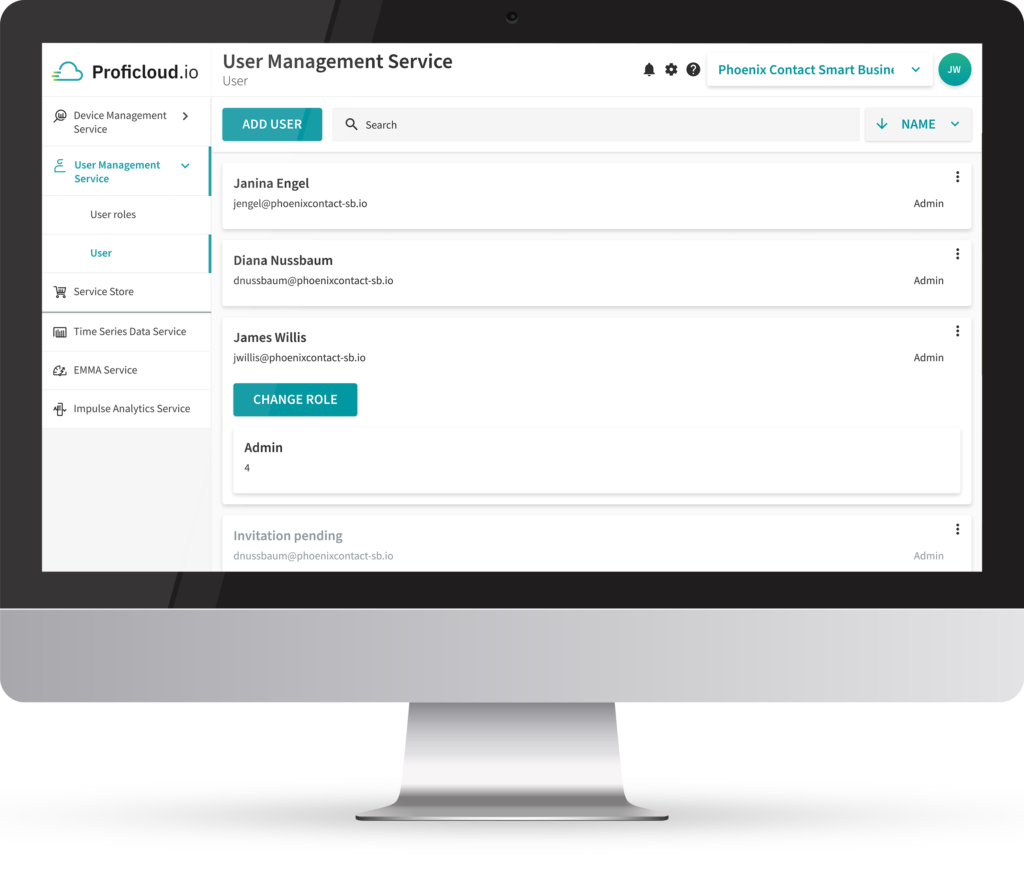
User Management Service description
Invite your colleagues to your Proficloud.io account
Use the invitation feature to share your Proficloud.io organization with other colleagues or partners – privacy compliant.
People with your own domain will be notified directly by e-mail, people with another domain (e.g. partners or customers) can be invited with a link created especially for you.
Thus, the process to use invitations meets the highest data protection standards.
Role and rights management
Proficloud.io provides three default roles to distribute and set access rights.
With the Admin role, you can grant users all the access they need to, for example, invite others, sign up for paid subscriptions, or make critical changes to Smart Services.
With the Editor role, you can grant users partially restricted access that they need, for example, to invite additional people or to modify elements in Smart Services (e.g., perform firmware updates).
The Viewer role allows you to grant users the limited access they need to access Smart Services, which only allows them to view data but not make changes.
Be part of more Proficloud.io organizations
Depending on the use case, it makes sense for you as a user to be in different, autonomously functioning Proficloud.io organizations. This allows you to create a “sandbox” organization in the simplest case, with which you can easily test new concepts.
Of course, you can also prepare organizations for customers or partners, register devices and create dashboards – offering your customer or partner an even easier entry into the world of the Industrial Internet of Things.

Schedule live demo for the Device Management Service
Would you like to see the functions live? With pleasure! We will be happy to show you all the functions directly in live operation, make an appointment today!
Want to see the whole offer? That’s for sure possible as well! Just mention this in the mail and we will work things out.

Pricing
Show the User Management Service in the Service Store for pricing, compatibility and changelogs.
The User Management Service s a free Smart Service on Proficloud.io.
Further information

Hi, my name is Robert Bieber and I am glad to help you out!
Please do not hesitate to contact me. Also, if you have any suggestions or comments, just send us a message to inbox[at]phoenixcontact-sb.io and we will answer as soon as possible.