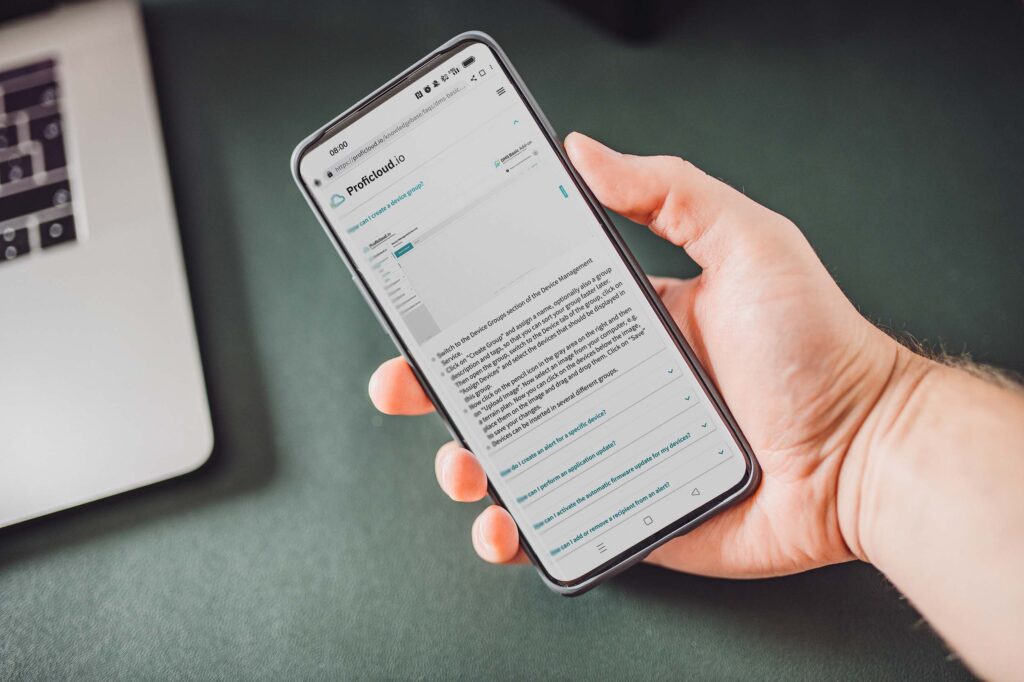DMS Advanced Add-on
Scale updates. Reduce effort. Control device fleets.
When controller updates consume too much time, they slow down every project. With the DMS Advanced add-on, operators can update their entire PLCnext fleet in one go. Securely, transparently, and without being on-site.
- Batch Remote Firmware Updates
- Batch Remote Application Updates
- Batch Update History
Contact us so that together we can realize your requirements.
Whether it’s 5, 50, or 500 devices, the DMS Advanced add-on enables a structured update process for multiple devices.
The base version of the Device Management Service and the DMS Basic add-on already allow remote updates of individual devices. However, once more than just a few controllers are deployed in the field, a bottleneck emerges:
Every update takes time. Every repetition consumes resources.
The Advanced add-on solves exactly this problem. It makes updates not only remote, but also scalable.
Batch updates for entire fleets
Firmware and application updates are initiated centrally and run automatically across all selected devices.


Update strategies with cancellation criteria
The next update starts only after the previous one has been completed successfully. Errors do not propagate uncontrollably.
Full DMS Basic Add-on functionality included
- Remote application updates
- Device groups
- Alerts and status indicators
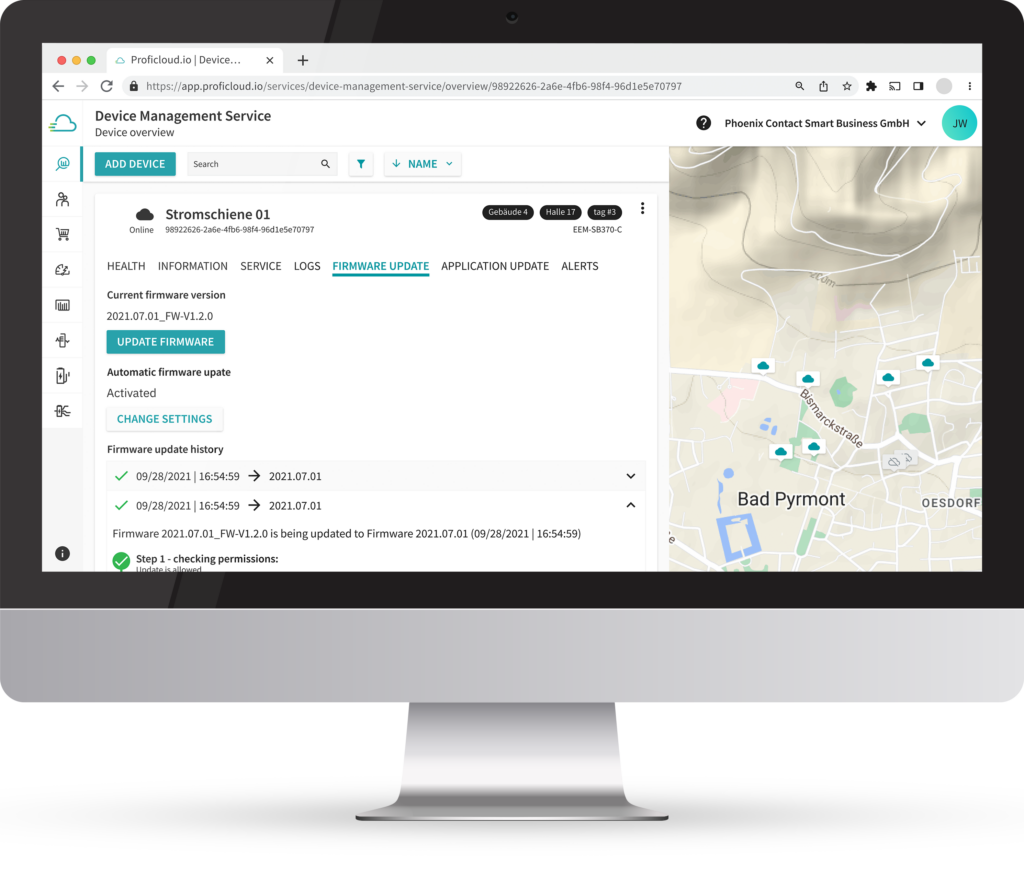
The add-on pays off from five devices onward — anything below that can be handled manually. But once fleets grow, update time becomes a cost factor.
Florian Jacob – Product Owner
DMS Advanced Add-on description
Batch Firmware & Application Updates
With the DMS Advanced add-on, multiple firmware or application updates can be combined into a single, centrally controlled process. Instead of updating each device individually, all planned updates are executed automatically in one batch process.
The updates run sequentially. A new step starts only after the previous one has been successfully completed. If an error occurs, the entire process is automatically stopped to prevent incomplete or inconsistent update states.
All operations are transparently recorded in a batch update history. Among other details, it provides access to the following information:
- executing user
- start time
- firmware or application name
- date of the process
- number of affected devices and device type
- for firmware updates: before/after comparison of version states
This gives operators a complete, auditable update history and ensures full visibility of changes made to their device fleet at any time.
Functionality | Device Management Service | DMS Basic Add-on | DMS Advanced Add-on |
|---|---|---|---|
| Device health status | ✓ | ✓ | ✓ |
| Map with position marker | ✓ | ✓ | ✓ |
| Batch device registration (CSV) | ✓ | ✓ | ✓ |
| Batch device deletion (CSV, selection) | ✓ | ✓ | ✓ |
| Batch device edit (CSV, selection) | ✓ | ✓ | ✓ |
| Device logs | ✓ | ✓ | ✓ |
| Static information about device (serial number, device type, UUID, hardware version) | ✓ | ✓ | ✓ |
| User added information (comment, location, name) | ✓ | ✓ | ✓ |
| Remote firmware update | ✓ | ✓ | ✓ |
| Firmware update history | ✓ | ✓ | ✓ |
| Faulty firmware update rollback (devicewise) | ✓ | ✓ | ✓ |
| Device groups with individual maps (e.g. floorplans) | ⛌ | ✓ | ✓ |
| Notification for device health/status | ⛌ | ✓ | ✓ |
| Notification channel with multiple recipients | ⛌ | ✓ | ✓ |
| Single device Remote application update | ⛌ | ✓ | ✓ |
| Single device application update history | ⛌ | ✓ | ✓ |
| Batch remote firmware updates | ⛌ | ⛌ | ✓ |
| Batch remote application updates | ⛌ | ⛌ | ✓ |
| Batch update history (firmware/application) | ⛌ | ⛌ | ✓ |
| Cancel strategy for batch updates | ⛌ | ⛌ | ✓ |
| Update strategy for batch updates | ⛌ | ⛌ | ✓ |

Schedule live demo for the DMS Advanced Add-on
Would you like to see the functions live? With pleasure! We will be happy to show you all the functions directly in live operation, make an appointment today!
Want to see the whole offer? That’s for sure possible as well! Just mention this in the mail and we will work things out.

Pricing
Show the DMS Advanced Add-on in the Service Store for pricing, compatibility and changelogs.
Further information

Hi, my name is Florian Jacob and I am glad to help you out!
Please do not hesitate to contact me. Also, if you have any suggestions or comments, just send us a message to inbox[at]phoenixcontact-sb.io and we will answer as soon as possible.