The devices use a unique client certificate to authenticate against Proficloud.io. If the device is reset to factory defaults, the certificate and the associated private key will be lost. In order for the device to download a new private key from Proficloud.io, this must first be enabled in Proficloud.io for security reasons.
To enable the private key rollout again for 10min, please follow the instructions:
- Click on the three dots at your device in the Device Management Service.
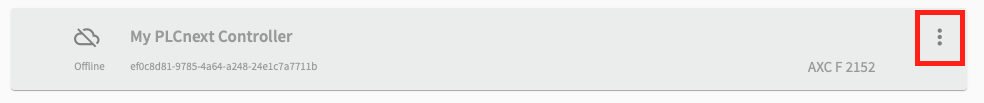
2. Click on “Reset Token” in the menu.
3. The certificate and private key rollout will now be enabled for the next 10min. Please start the connect process of you device.

