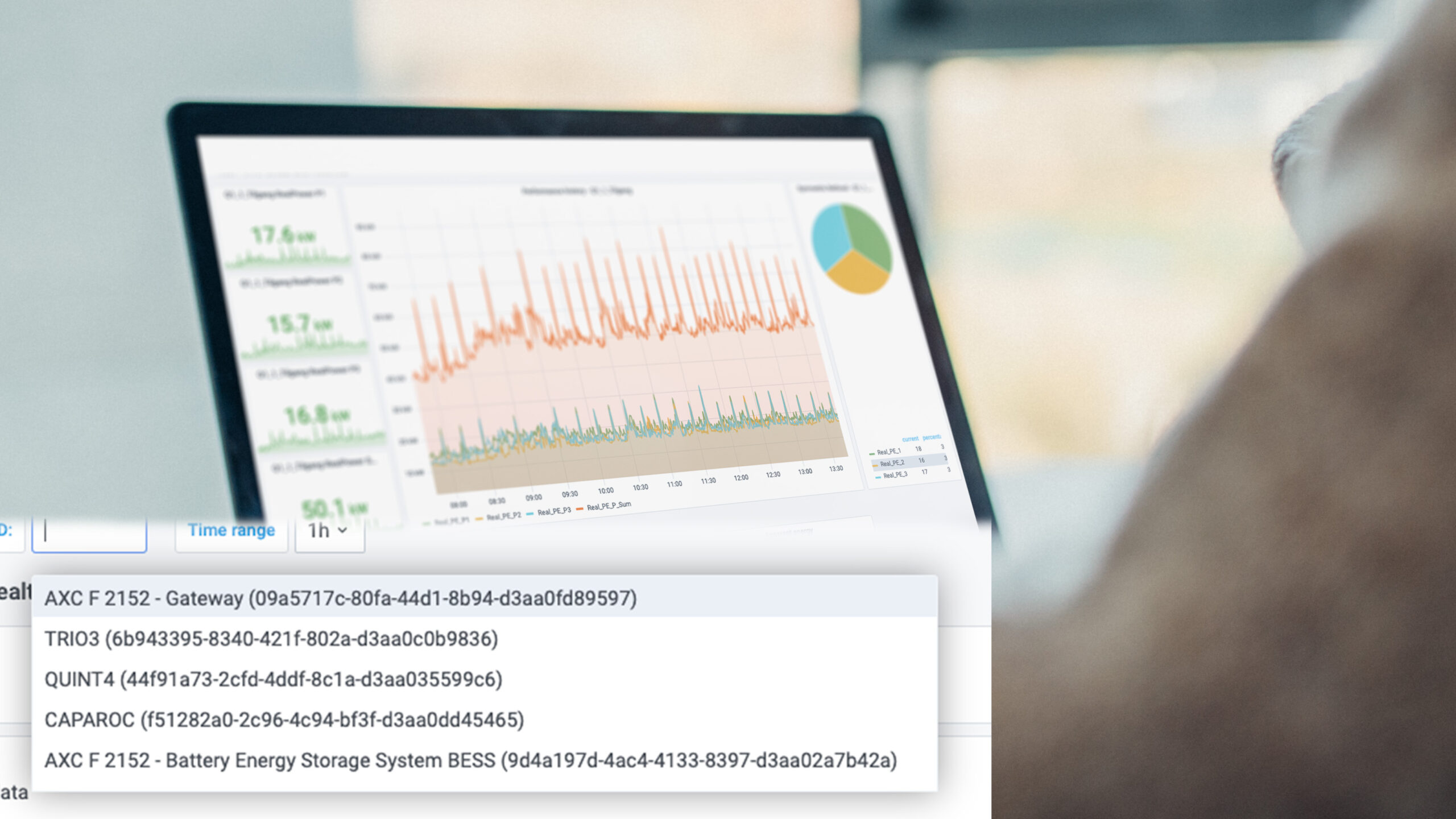
Finally here: Device names in the Time Series Data Service
New function in the Time Series Data Service: Device names now visible! Makes it easier to create dashboards and select the right data.
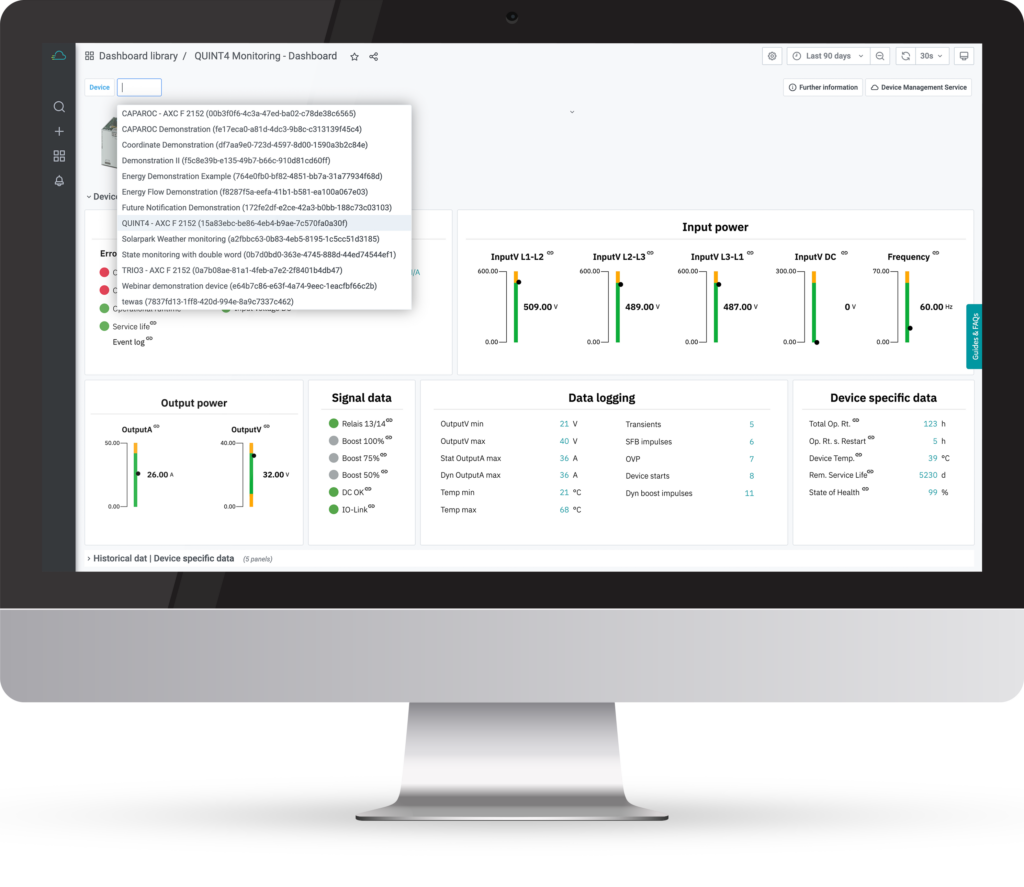
We present a new feature in the Time Series Data Service that has long been in demand.
Have you ever created a dashboard in the Time Series Data Service? And do you have more than one device in your organization? Then you’ve probably already found yourself in a situation where you had to remember the UUID of your device in order to select the right data.
This is now much easier. From now on, the names of the devices will also be displayed in the Time Series Data Service, making it much easier to set up and select devices in the dashboards.
Do you want to see the whole thing “in action”? Then get in touch with us!

Hi, my name is Florian Jacob and I am glad to help you out!
Please do not hesitate to contact me. Also, if you have any suggestions or comments, just send us a message to inbox[at]phoenixcontact-sb.io and we will answer as soon as possible.

