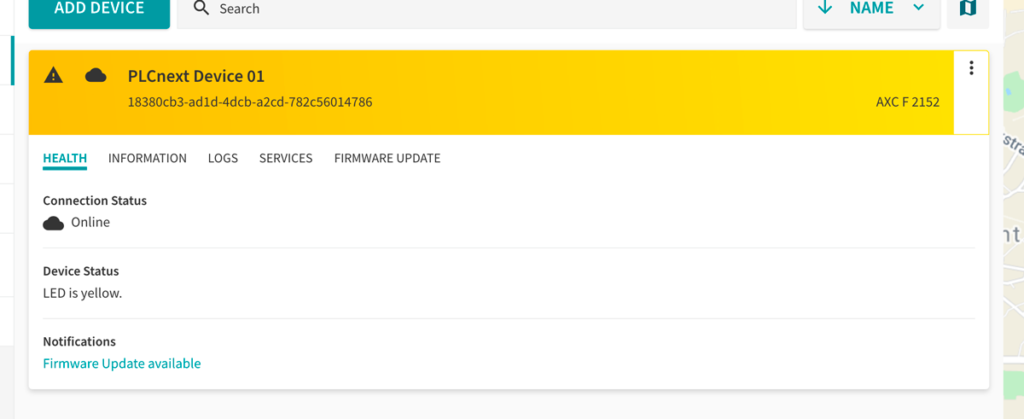Technical Documentation: PLCnext
Adding device to Proficloud.io
After powering up your PLCnext and changing the network setting, so that the PLCnext is connected to the internet, you can open the WBM (by enter the IP in the Browser).
In the WBM you can find the UUID of the device in the Configuration → Proficloud V3 section.
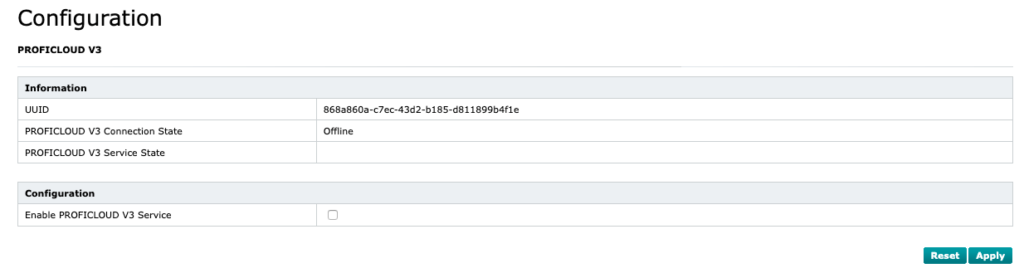
Copy this UUID and login sign in your account at Proficloud.io . Here your can click on the Add Device Button and follow the instruction.
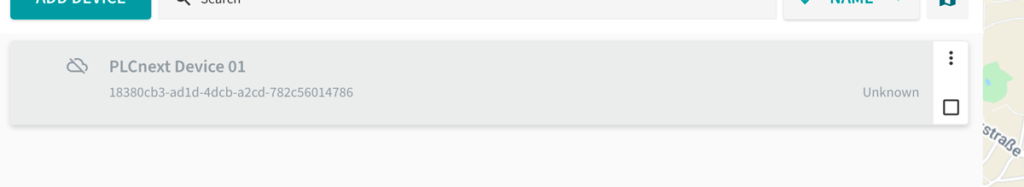
Once the device was added it appears in the device list. It will get all static information once it is connected to Proficloud.io. This might take a bit.
Enable Proficloud V3 connection
Now you can enable the Proficloud V3 Service in the Device WBM. After applying the configuration the device is collection its unique client certificate and token and establishes the connection to the cloud.