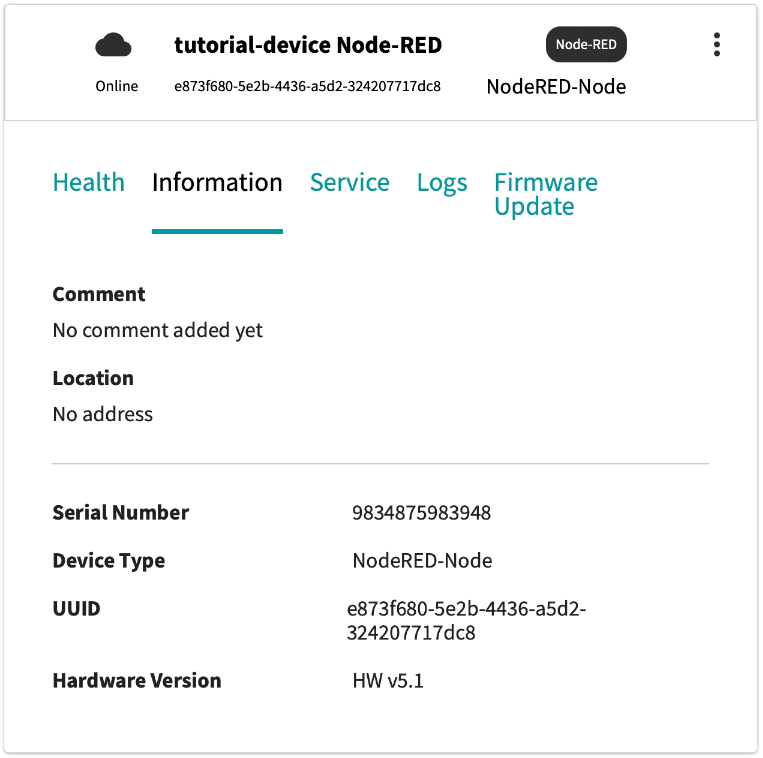Devices can send metadata to Proficloud.io by including it in their payload. You can override the device-specific metadata by enabling the ‘Custom Metadata’-option in the Proficloud Device Node in Node-RED.
Double click the Proficloud Device Node to open the Node options.
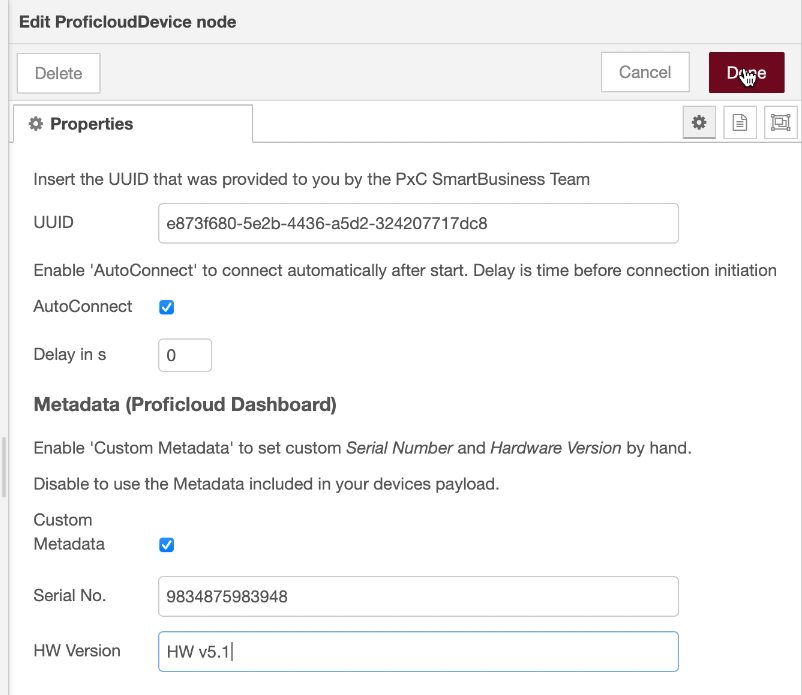
‘Custom Metadata’ is enabled by default. Enter values for Serial Number, Firmware Version and Hardware Version. After deploying your flow, these will appear in the ‘Information’-Tab of the Proficloud.io Device Management Service.