The Edge PC 15xx will be used as gateway to transmit the data from the MachineManager to the Proficloud.io. First you need to setup the IP configuration.
IP configuration
Please open the the Cockpit of the Edge PC. If you did not change the IP address before, open the following link https//192.168.1.10/cockpit and login with user “admin” and the password printed on the case.
Open Extended Configuration.
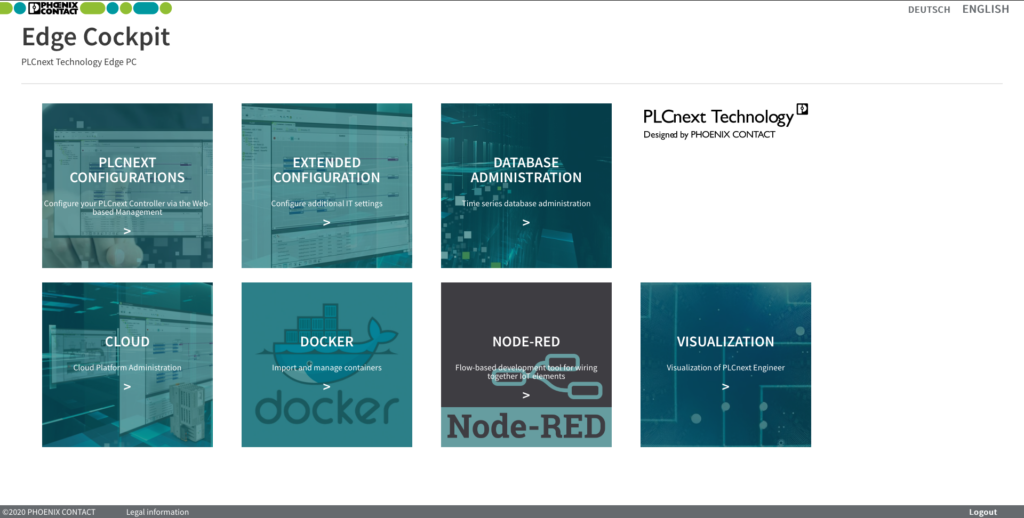
You can now change the network settings on the Extended Configuration -> Network page.
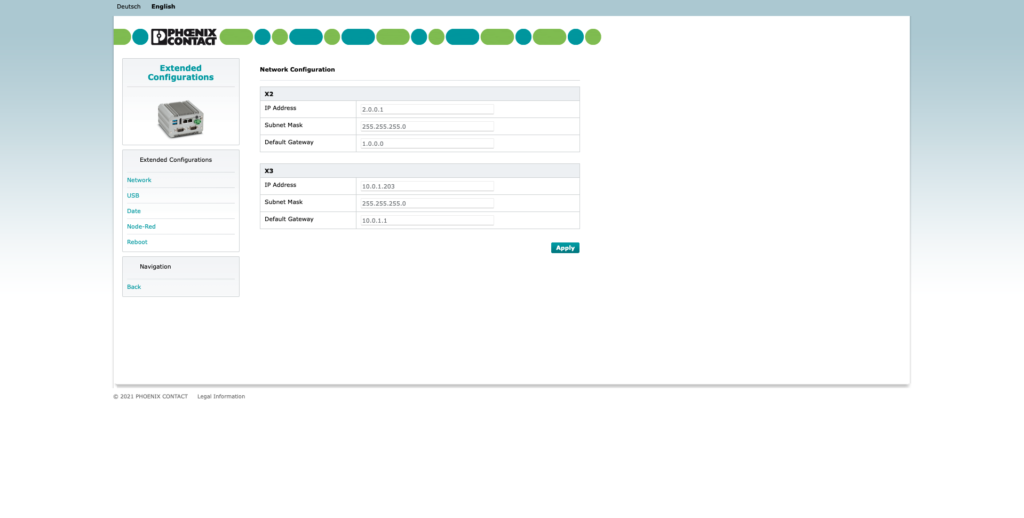
The X2 port should be used to connect the EM-MODBUS-GATEWAY-IFS directly with the Edge PC. Please configure an IP address which is not in the same IP-Range as your internet connection. The Default Gateway configuration is not import for this connection. We recommend the following config:
| IP Address | 2.0.0.1 |
| Subnet Mask | 255.255.255.0 |
| Gateway | 1.0.0.0 |
Port X3 needs to be connected to the internet. Please enter a free IP address and the correct Default Gateway. For the upcoming configuration of the Edge PC your PC should be in the same network.
Be aware that this setup won’t work, if you connect the EM-MODBUS-GATEWAY-IFS to X3.

