To connect a third-party-device without existing UUID, please first make sure that you are not trying to connect via Node-RED running on an Edge PC box PC.
To get a UUID for a third-party-device, it is sufficient to go to the Device Management Service and click on [Add device]. Here you get the possibility to get the hook for a virtual UUID/ virtual device. The rest of the process is as usual.
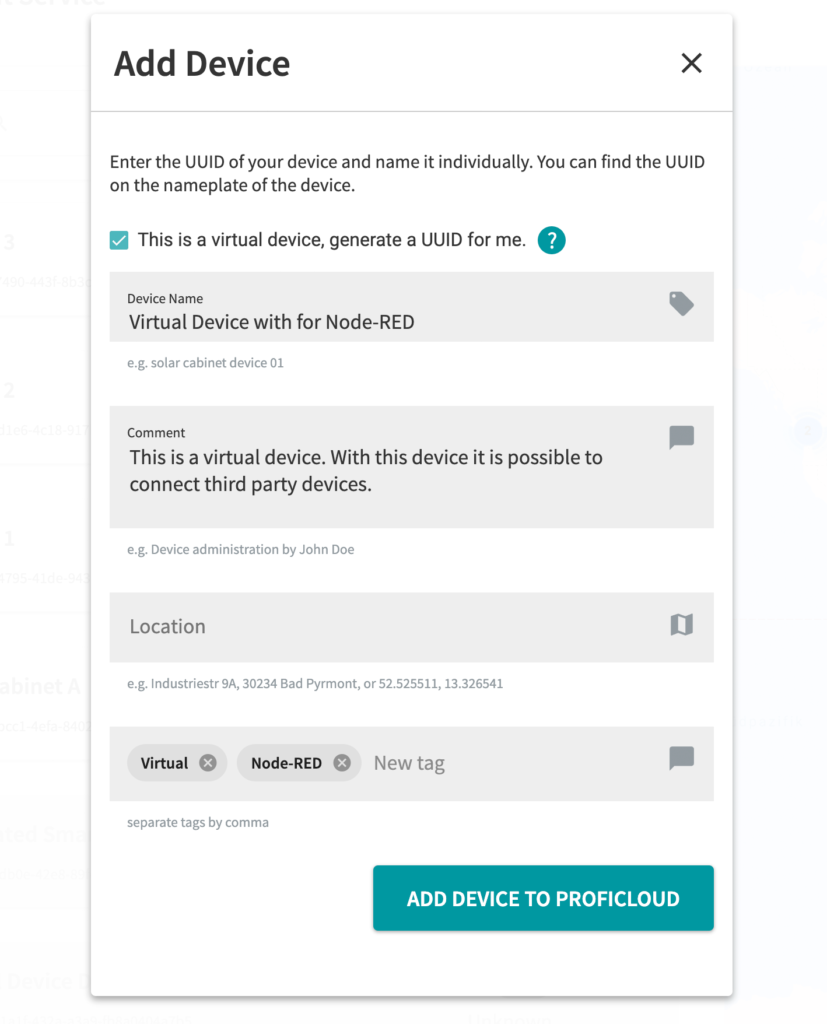
Enter device name and other meta data for your virtual device and then add it to Proficloud.io.

