Double-click your Phoenix Contact Proficloud Device Node. In the Node Configuration Window, submit the UUID into the UUID-field, then select “Done”. Now deploy your flow by clicking on the “Deploy”-Button in the upper right of your Node-RED workspace. Your Device Node should now begin to Initialize the connection to Proficloud.io. When connecting a node for the first time, it may take some time to connect to Proficloud.io. Once a connection is established, the connection indicator below the Device Node becomes green and the device will show up as online in the Proficloud.io Device Management Service.
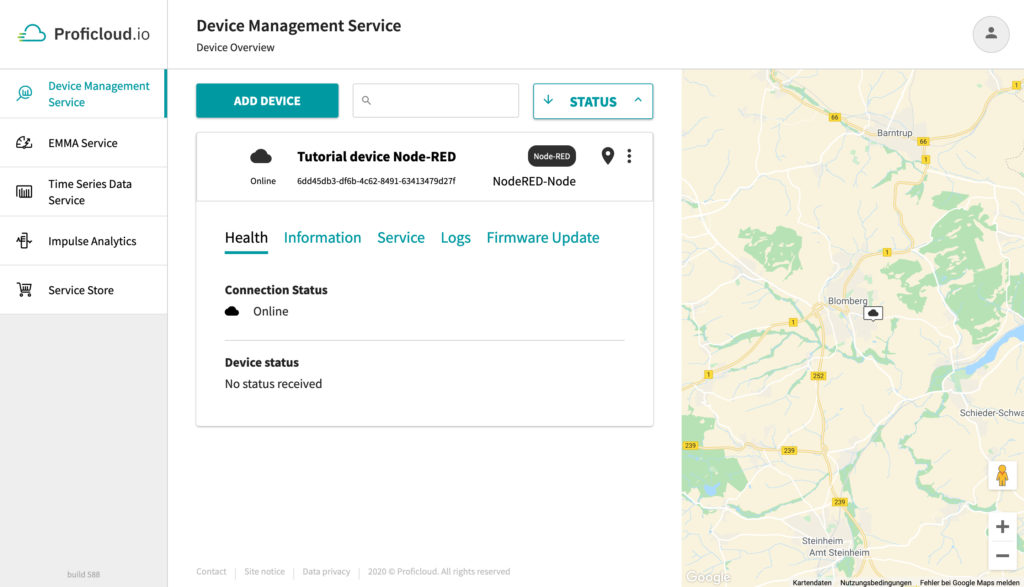
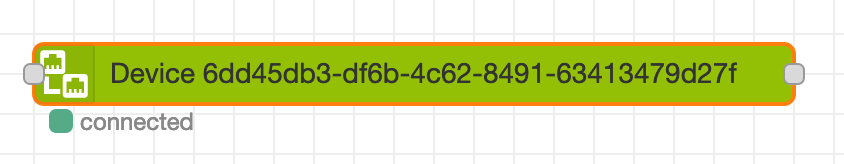
You have now successfully connected Node-RED to Proficloud.io. In the next and final lesson you will connect the Machine Manager Node to push your data into the cloud.

