As described in the previous lessons, the required MachineManager hardware is a combination of EM-MODBUS-GATEWAY-IFS and one ore more EMM 3-24DC/500AC-xxx-EXM-IFS.
You need to configure the values which will be made available via MODBUS. To do so please take a look into the manual in the downloads section of MODBUS-GATEWAY-IFS.
The process value configuration should look as following.
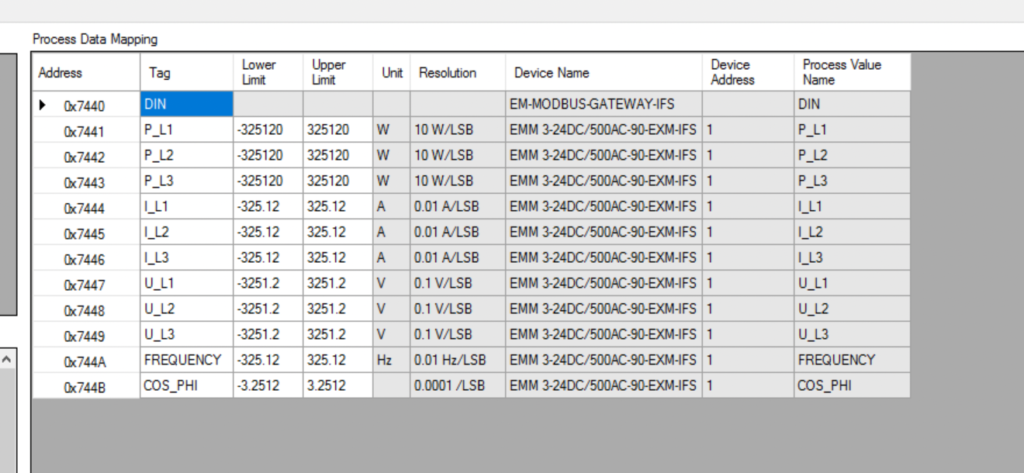
If you like to connect more than one MachineManager, just append the values of the next one in the same order.
The IP address of the MODBUS-GATEWAY-IFS needs to be in the same network as the configured IP for X2 of the Edge PC. We recommend the following configuration:
| IP Address | 2.0.0.2 |
| Subnet Mask | 255.255.255.0 |
| Default Gateway | 0.0.0.0 |

